library(reticulate)Warning: package 'reticulate' was built under R version 4.4.1use_condaenv("/Users/marvin/miniforge3/envs/outlines_py310", required = TRUE)
os <- import("os")
outlines <- import("outlines")October 15, 2024

Python is a great Swiss army knife for many tasks, especially when it comes to deep learning these days. However, many statisticians and data scientists prefer working in R. In this short blog post, we’ll use the reticulate package to work with Python code inside R. This lets us use the great outlines package by dottxt, and OpenAI’s GPT-4o as a language model backend.
Load the reticulate library to interface between R and Python, and specify the conda environment that contains the necessary Python packages (outlines, openai and tiktoken in my case).
Set up the OpenAI model using the outlines package. You should not write your API key directly in the code. Instead, we use an environment variable which we set in the terminal before running the R script. This ensures that you don’t accidentally leak your secret API key.
Now we’ll use the language model to answer a question, and restrict the answer to a choice from multiple options. For demonstration purposes, let’s see whether GPT-4 can answer a basic question about Bayesian statistics.
choices = c("Prior", "Likelihood", "Marginal Likelihood", "Evidence", "Posterior")
generator <- outlines$generate$choice(model, choices)
result <- generator("In a Bayesian model, what do we call the probability distribution of parameters given the data?")
print(result)[1] "Posterior"Let’s try another more technical question, this time about the choice of a suitable likelihood for count data.
choices = c("Gaussian", "Poisson", "Negative-Binomial", "Gamma")
generator <- outlines$generate$choice(model, choices)
result <- generator("We have a Bayesian model for count data $y$. The data $y$ is lower-bounded at zero, can take on integer values, and is probably overdispersed. The most suitable likelihood is ")
print(result)[1] "Negative-Binomial"In this demonstrator, we used reticulate as a simple bridge to call Python packages from within R. As a next steps, you can try other generation schemes (not just multiple choice) or build more complex pipelines. Also, Outlines really shines if you use it with a local open source LLM, so you should try that as well.
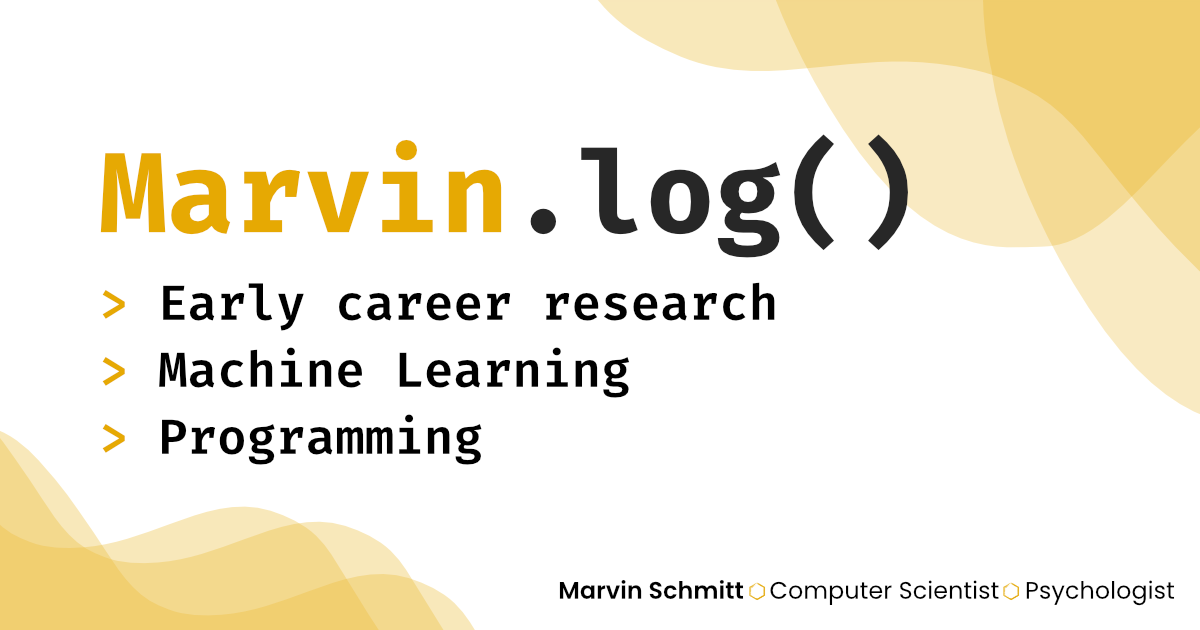
Do you enjoy my blog? Subscribe here to get notifications and updates (it's free!):
---
title: "Structured Language Generation with Outlines in R"
description: "Calling the Outlines Python package in R with the reticulate package, with OpenAI's GPT-4o as a language model."
date: 10-15-2024
categories:
- tech
- programming
draft: false
number-sections: false
image: outlines-r-thumbnail.png
format:
html:
fig-cap-location: bottom
include-before-body: ../../html/margin_image.html
include-after-body: ../../html/blog_footer.html
comments: false
editor:
markdown:
wrap: sentence
---
Python is a great Swiss army knife for many tasks, especially when it comes to deep learning these days.
However, many statisticians and data scientists prefer working in R.
In this short blog post, we'll use the `reticulate` package to work with Python code inside R.
This lets us use the great `outlines` package by dottxt, and OpenAI's GPT-4o as a language model backend.
## Load Reticulate and Set Up the Environment
Load the `reticulate` library to interface between R and Python, and specify the conda environment that contains the necessary Python packages (`outlines`, `openai` and `tiktoken` in my case).
```{r}
library(reticulate)
use_condaenv("/Users/marvin/miniforge3/envs/outlines_py310", required = TRUE)
os <- import("os")
outlines <- import("outlines")
```
## Set Up the OpenAI Model
Set up the OpenAI model using the `outlines` package.
You should not write your API key directly in the code.
Instead, we use an environment variable which we set in the terminal before running the R script.
This ensures that you don't accidentally leak your secret API key.
```{r}
api_key <- Sys.getenv("OPENAI_API_KEY")
model <- outlines$models$openai("gpt-4o", api_key = api_key)
```
## Generate a Response
Now we'll use the language model to answer a question, and restrict the answer to a choice from multiple options.
For demonstration purposes, let's see whether GPT-4 can answer a basic question about Bayesian statistics.
```{r}
choices = c("Prior", "Likelihood", "Marginal Likelihood", "Evidence", "Posterior")
generator <- outlines$generate$choice(model, choices)
result <- generator("In a Bayesian model, what do we call the probability distribution of parameters given the data?")
print(result)
```
Let's try another more technical question, this time about the choice of a suitable likelihood for count data.
```{r}
choices = c("Gaussian", "Poisson", "Negative-Binomial", "Gamma")
generator <- outlines$generate$choice(model, choices)
result <- generator("We have a Bayesian model for count data $y$. The data $y$ is lower-bounded at zero, can take on integer values, and is probably overdispersed. The most suitable likelihood is ")
print(result)
```
## Next Steps
In this demonstrator, we used `reticulate` as a simple bridge to call Python packages from within R.
As a next steps, you can try other generation schemes (not just multiple choice) or build more complex pipelines.
Also, Outlines really shines if you use it with a local open source LLM, so you should try that as well.